


OVERVIEW
About the project
In this project, we present the Smart FoodLocker system that solves urban food insecurity issues by allowing individuals to pick up customized nutritious food at their convenience from food banks.
My Role:
SME interview, stakeholder & competitive analysis, ideation, storyboard, user flows, mockups, and IoT & monitor prototype
Tools:
Sketch, Adobe Illustrator & Photoshop, & Arduino
Duration:
6 months
PROBLEM SPACE
How can we support food banks to better serve their community?
In Washington state, 1 in 5 families struggle with hunger. More people are going to food banks, many for the first time. Most are working families. Half are children and the elderly. Northwest Harvest, a nonprofit food bank distributor, is looking for new ways to expand their support in urban areas.
THE PROCESS

USER RESEARCH
Identifying problems
The main goal of the research was to understand how food banks including Northwest Harvest (NWH) receive and distribute food, as well as investigate if there are areas of opportunity to better support individuals who visit food banks.

Literature Review
to learn about food insecurity in WA state

Stakeholder & Competitive
Analysis
of King County and statewide food banks and pantries

SME Interviews
with staff & leadership at NWH and Queen Anne food banks

Ethnographic Observation
during the NWH and Queen Anne food bank business hours
RESEARCH FINDINGS
Pain points
Food Insecure Individuals
-
Work multiple jobs and are unable to pick up food from food banks during business hours

-
Wait in 1-2 hour lines to pick up food
-
Feel uncomfortable waiting in line with their kids
-
Have trouble meeting the eligibility requirements & feel overwhelmed by the sign up process
-
Are not comfortable divulging personal information
Food Banks
-
Do not know what food they will have to offer in advance

-
Cannot send or trade excess food to other food banks or pantries due to legal regulations
-
Most can only offer food to people living in certain locations and/or can only give food to the same families once a week
-
Most ask for some form of documentation or eligibility before offering aid
DESIGN OBJECTIVES
Reframing the problem
How might we improve the experience of food insecure individuals who visit the Northwest Harvest food bank?
DESIGN REQUIREMENTS



.png)


IDEATION
Sketching ideas

My team and I came up with three main solutions for our project with the help of the crazy eights and brainstorming exercises. Our final sketches were: a smart locker, a mobile food bank and a food delivery system.
We weighed the suitability of each idea against our design constraints and business factors such as budget, time constraints and stakeholder buy in through the use of the Business Model Canvas and Value Proposition Canvas.
THE SOLUTION
Product decisions

We decided to invest our time in the smart locker because:
Accessible & Inclusive
-
Is located outside of food bank
-
Allows people to pick up food at their convenience
-
Provides live food stock updates by text and on the food bank website
-
Monitor interface is optimized for language, tech literacy and WCAG 2.0 compliance
-
Food is restocked twice in the evening to serve more individuals
Private
-
Individuals receive a personalized pin number when signing up
-
Sign up requires a first name and email
-
Information is used to track smart locker success metrics
Nutritious
-
Climate controlled and can hold fresh food
-
Contains four types of family sized grocery bags for optimum customization
-
Grain heavy, protein heavy, produce heavy and balanced
-
-
Recipe cards are provided with certain produce for people who are unfamiliar with the item
Meets Business Goals
-
Can feed an extra 1,056 families if every family picks up one bag a week
-
A cost effective MVP prototype with lockers and non perishable items can be implemented to measure success
-
Can be customized to fit the needs of the food bank that owns the locker
STORYBOARD
I created a storyboard to illustrate the smart locker sign up and pick up process from the NWH visitor POV.

Ted is in line to pick up food from his food bank. He is approached by a volunteer and is told about the new food locker service that allows him to pick up food for the week at his convenience. This service really interests Ted since he has two jobs and is sometimes unable to take time off of work to visit the food bank.

Ted picks up his family's groceries for the week and approaches the smart locker sign up booth. He enters his first name and email. He is then given a personal passcode that is emailed to him and a slip of paper with the number.
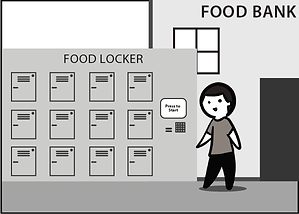
A week passes and Ted decides to pick up food after his 7pm work shift. He arrives at the food bank and notices the lockers outside.
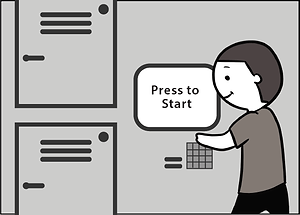


Ted then enters his passcode and chooses a grain heavy bag to pick up.
The screen shows that locker 14 has a grain heavy bag available and the locker door unlocks.
Ted approaches the locker and picks up his grocery bag. He then heads home to his family satisfied.
USER FLOW DIAGRAM
I designed a user flow from the perspective of food insecure individuals and food bank staff to demonstrate the daily maintenance of the smart food locker system.

PROTOTYPE I
Smart locker system
My teammates and I created a smart locker mockup to demonstrate it's most important functions to our stakeholders. I constructed the box out and pressure place as well as programmed the opening mechanism. We used two Arduino Uno's and an Adafruit HUZZAH to program the necessary interactions.



Prototype features:
-
Weight sensor that can tell if the locker is full or empty
-
If empty an automatic notification will be sent via text & the front panel LED light will turn on
-
-
When the door of the locker is opened an automatic light will illuminate the locker
-
Magnetic lock system that unlocks when users enter in the correct pin number
-
Temperature sensor monitoring the temperature inside of the locker
PROTOTYPE II
Monitor interface
My team and I came up with multiple user flows for the prototype monitor interaction with the design requirements below:
-
Easy to use & provides fast access to the pre-packaged grocery bags
2. Follows NWH mission of inclusion
-
Language
-
NWH serves diverse audience from multiple backgrounds
-
-
Low vision and digital literacy
-
In 2016, 90.9 % of seniors living below the poverty line were at some level of food insecurity
-
In 2015, only 26% of seniors +65 feel confident using electronic devices
-
Prototype 1 usability study

CONS:
-
Working between the digital monitor and physical key pad is confusing and time consuming
-
Individuals might need to retrieve their pin codes
-
-
Low digital literacy individuals might not know the function of the learn more button
-
More visual cues can be added to help individuals locate their locker
Prototype 2 usability study

CONS:
-
Carousel minimizes the number of screens but can require up to 4 taps to select bag at the end of the sequence
FINAL MONITOR USER FLOW

Final monitor prototype
I designed the final monitor screens that illustrate our design specifications and final ideas.



Large button target area & WCAG 2.0 compliant color scheme
-
Accessible to older and low vision populations
Displays an array of languages and simple copy
-
To be inclusive to users from different backgrounds
Displays a digital keypad
-
To simplify and make the pick up process faster
-
Users have the ability to retrieve their pin code if forgotten


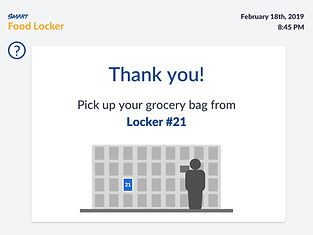
Choose/select bag process is split into two steps
-
Shows the differences between bags for first-time users while allowing people who have experience with the system to select a bag in two clicks
-
Process reduced by 2 clicks
-
Illustrations & simple language
-
Help users identify the differences of the bags containing different food items
-
Help users find the correct locker easily
CONCLUSION
Next steps & impact

My team and I presented our project at the University of Washington 2019 Science & Technology Showcase where we received practical feedback about creating a MVP of our prototype. I also met with the NWH leadership team to present our design solution and prototypes.
The team was impressed by the amount of families that can be further served after food bank business hours and wanted to test our design by setting up a MVP prototype at their new food bank location in the SODO district of King County. This change in location would pose new design questions and challenges such as determining the needs of the new demographic of people and designing for safety.
REFLECTION
Learnings
1. Involve target audience participants in the design process as early as possible.
Due to legal restrictions my team and I heavily relied on gathering data from SME interviews as well as focus group data from food insecure individuals in Washington state. NWH has been instrumental in helping guide our design specifications, but moving forward it would be more beneficial to encourage a participatory design approach to this problem area. I believe that by including the community in the design process we will not only come up with a better solution for local food insecurity, but also empower the community.
2. Track meeting notes, action items and keep a process weekly summary.
We were a team of seven students working on this project with most of us working full time. Almost all meetings outside of class were remote, which challenged us to find creative ways to ideate virtually and after a few weeks of work we learned to keep meeting notes and an action item list for members who were unable to make some of the meetings. Working with such a large team remotely has taught me to create weekly summaries of things we've done, what there is to do for the next week and what can be improved or looked into.
Additional discussion
Points not covered by this case study but could be worth discussing in person:
-
Initial design concepts
-
Research methods
-
Business metrics that include the Business Model and Value Proposition Canvas
-
MVP specifications
-
SODO food bank location design constraints
